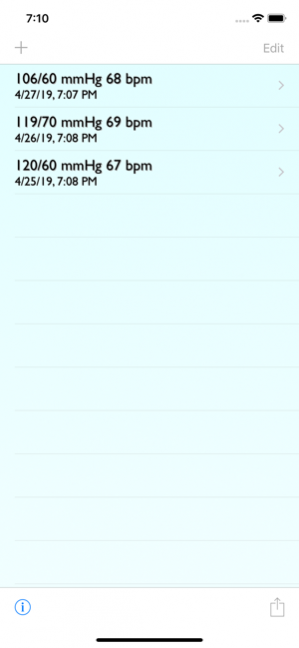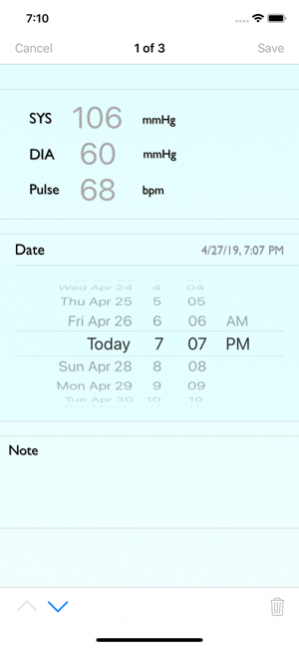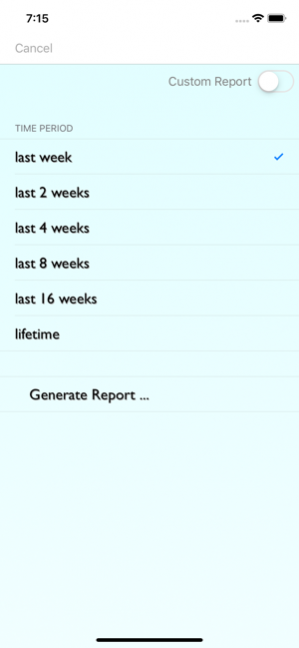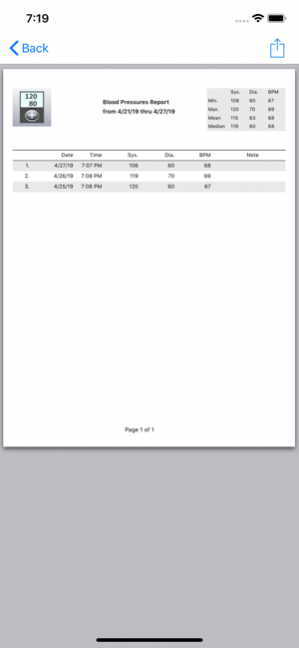BP Recorder 2.9.0
Continue to app
Paid Version
Publisher Description
BP Recorder is a simple, easy-to-use application that can help you monitor your blood pressures over time. It is a perfect companion for your blood pressure monitoring system. With support of iCloud, blood pressure levels can be entered with your iPhone wherever you are, and the entries will be available on your iPad at home ... Entering blood pressure can be done with a few taps. All the entries are recorded and presented nicely in the application's user interface. Deleting and editing record can be easily done. You can also email (pdf) report to your physician with a couple of taps or print the report directly to an AirPrint printer. BP Recorder is a universal application that can run on iPhone, iPod Touch and iPad. If you already have iCloud enabled, blood pressure records will be automatically synced across different iOS devices. Features: - records systolic, diastolic pressure as well as heart rate. - entering, editing and deleting record. - plots and statistics over different time periods. - generates graph and log report in pdf format. - sends report as email. - imports and exports file in csv format. - prints report directly to AirPrint printer. - automatic syncing across devices using iCloud
Apr 30, 2019 Version 2.9.0 - fixed full screen issues on latest iPhone models - fixed crashes on iPad - internal build in preparation for iOS upgrade
About BP Recorder
BP Recorder is a paid app for iOS published in the Health & Nutrition list of apps, part of Home & Hobby.
The company that develops BP Recorder is Cappable Limited. The latest version released by its developer is 2.9.0.
To install BP Recorder on your iOS device, just click the green Continue To App button above to start the installation process. The app is listed on our website since 2019-04-30 and was downloaded 6 times. We have already checked if the download link is safe, however for your own protection we recommend that you scan the downloaded app with your antivirus. Your antivirus may detect the BP Recorder as malware if the download link is broken.
How to install BP Recorder on your iOS device:
- Click on the Continue To App button on our website. This will redirect you to the App Store.
- Once the BP Recorder is shown in the iTunes listing of your iOS device, you can start its download and installation. Tap on the GET button to the right of the app to start downloading it.
- If you are not logged-in the iOS appstore app, you'll be prompted for your your Apple ID and/or password.
- After BP Recorder is downloaded, you'll see an INSTALL button to the right. Tap on it to start the actual installation of the iOS app.
- Once installation is finished you can tap on the OPEN button to start it. Its icon will also be added to your device home screen.